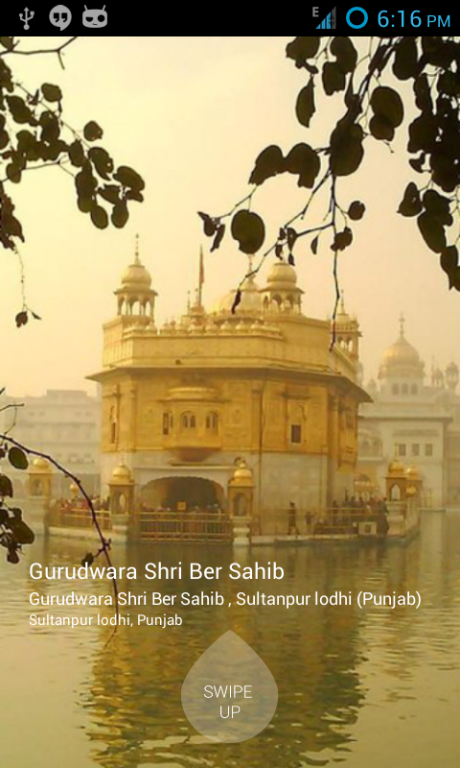Gurdwara App 1.0
Free Version
Publisher Description
This is a first of its kind Mobile App which is targeting to get all the Historical Gurdwaras onto a single platform. Right now you will see only one Gurdwara in the app but in our second release we intend to have it as a platform which has a list of all historical Gurdwaras.
For those who don’t know a GURDWARA is a Temple of the Sikh Religion which is open to every human being irrespective of gender, caste, colour, age etc. It is a place where Holy Hymns from the 'Guru Granth Sahib' (The 11th Guru of the Sikhs which is in Non Human form) are sang daily from morning till evening.
If you are ever visiting any city which has a Historical Gurdwara, please use this app to get an overview of the Gurdwara from its History to knowing about the religion in brief.
The purpose of the app is to educate all the tourists who visit the Gurdwaras but not aware of the history of the place, the Guru who is associated with the Gurdwara and the Sikh religion.
We have tried to put as much relevant content as possible,
Here are the current features in this app
History of Gurdwara
Location of the Gurdwara on realtime Map (GPS based)
Photo Gallery
News
Events
We hope you enjoy this free app, we would love to have your feedback and if there is some new features you would like please let us know.
About Gurdwara App
Gurdwara App is a free app for Android published in the Teaching & Training Tools list of apps, part of Education.
The company that develops Gurdwara App is Punjab Kesari. The latest version released by its developer is 1.0.
To install Gurdwara App on your Android device, just click the green Continue To App button above to start the installation process. The app is listed on our website since 2013-12-18 and was downloaded 8 times. We have already checked if the download link is safe, however for your own protection we recommend that you scan the downloaded app with your antivirus. Your antivirus may detect the Gurdwara App as malware as malware if the download link to com.codecube.GurudwaraApplication is broken.
How to install Gurdwara App on your Android device:
- Click on the Continue To App button on our website. This will redirect you to Google Play.
- Once the Gurdwara App is shown in the Google Play listing of your Android device, you can start its download and installation. Tap on the Install button located below the search bar and to the right of the app icon.
- A pop-up window with the permissions required by Gurdwara App will be shown. Click on Accept to continue the process.
- Gurdwara App will be downloaded onto your device, displaying a progress. Once the download completes, the installation will start and you'll get a notification after the installation is finished.